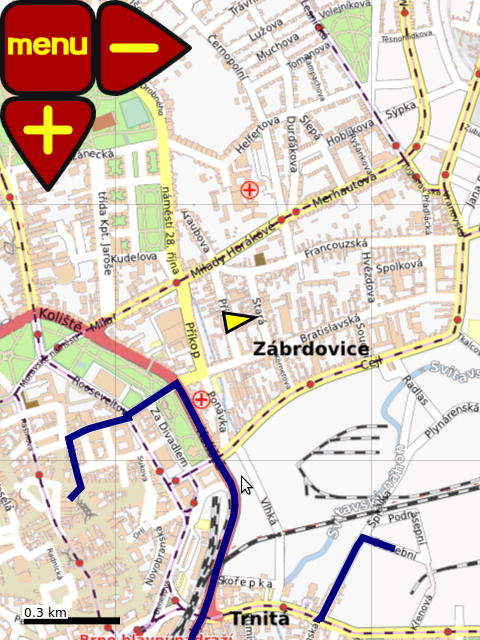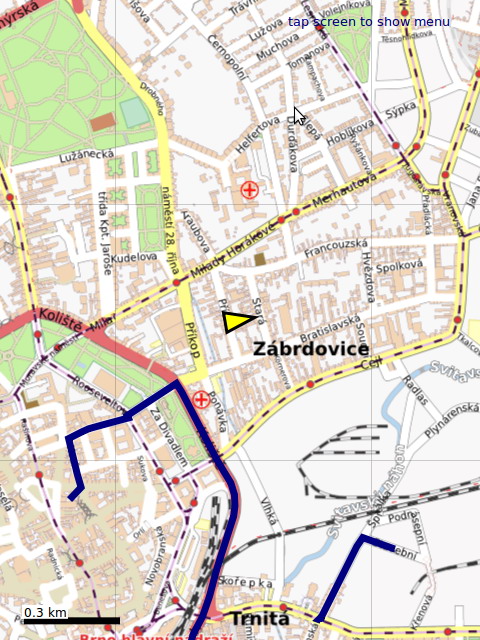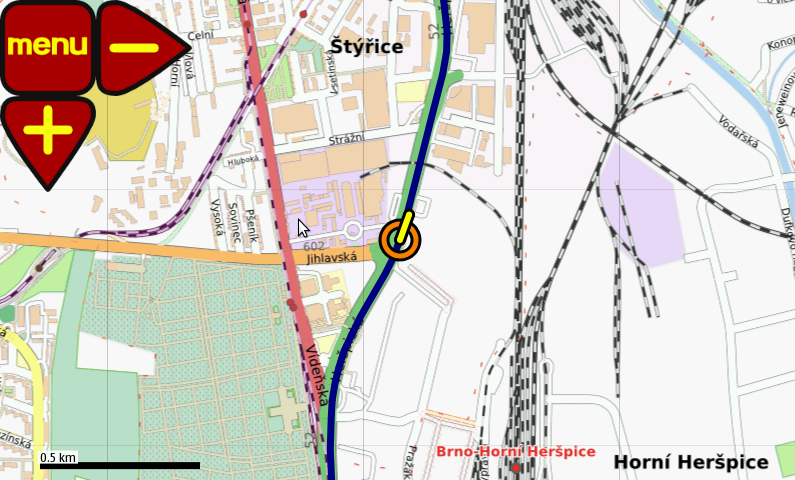| Version 10 (modified by , 16 years ago) ( diff ) |
|---|
Features
-
Features
- Track logging
- Map layer configuration
- Configuring map layer path
- Main buttons hiding
- Fullscreen toggle
- New position indicator
- Batch tile download
- Notification support
- Optimized tracklog drawing, tracklog manager
- Adding of elevation data to tracklog
- Route profile drawing
- POI manager
- Finding POI using Google Local Search
- Online routing using Google Directions
- Transparent map overlay
- OSD information widgets
- Configuration file
Track logging
ModRana supports track recording, diretly to a GPX file. This file can be named and logging and saving interval can be set directly from the logging menu. Logging can be paused or split, eq old log is saved and a new one is started imediately. If you entered a new name while logging was in progress, the next log will use it. All logs are saved to the log cathegory in tracklogs menu.
Map layer configuration
Map layers are defined in 'map_config.conf in the modRana main fiolder.
Example:
[osma] label=OSM T@h url=http://tah.openstreetmap.org/Tiles/tile/ type=png max_zoom=17 min_zoom=0 folder_prefix=OSM coordinates=osm
name in square brackets -> must be unique for every layer
label -> name of the layer shown in GUI
url -> tileserver URL, tile coordinate format is set automatically according to the value in coordinates
type -> type of the tile images
max_zoom, min_zoom -> maximal and minimal zoom
folder_prefix -> combined with tile_folder in user_config.conf sets the tile folder path
cooridnates -> sets the coordinate system and tile URL format
- all layer variables must be set
- tile storage and loading is compatible with TangoGPS
Configuring map layer path
Path for a map layer consists from the main tile folder path and a layer folder.
- the main tile folder is configured using the tile_folder variable in user_config.conf
- tile folder is configured by folder_prefix in map_config.conf
Example:
tile_folder=/media/card/maps
folder_prefix=/osm
This results in this path: /media/card/maps/osm
Main buttons hiding
ModRana supports hiding of the main buttons, so they don't obstruct parts of the map. This feature can be configured in menu->Options->view->hide main buttons, the default is "hide after 15 seconds".
Fullscreen toggle
ModRana can be set to a fullscreen mode. Fullscreen can be toggled with the appropriate button from the map screen or main menu.
New position indicator
Old position indicator from Rana was replaced by a new TangoGPS inspired indicator. The immediate are of the current position is now better visible and for low speed, the direction is not show, as it is unreliable when the speed is too low.
A demonstration of the new position indicator, shown in N900 emulator
Batch tile download
ModRana supports advanced batch tile download with various download options:
- where: around the current position, around current map view or around a tracklog
- size a download are radius from 5 to 160 km
- zoom range it is possible to set the zoom level range for download (up and down)
The tiles are downloaded using threads, so it is possible to use modRana as usual while the tiles are being downloaded. It is also possible to accurately measure the size of the current download batch.
Finished batch download is indicated by a OSD message.
Notification support
ModRana has a simple OSD notification feature. This is used for example for notifying N900 users about a missing package, needed for GPS support.
Optimized tracklog drawing, tracklog manager
Tracklogs in the GPX format are supported. Drawing of tracklogs is highly optimized, so it is possible to show many tracklogs at once.
Adding of elevation data to tracklog
ModRana supports adding of elevation data from Geonames to tracklogs. The new elevation data (for all points in tracklog) is also saved to the corresponding tracklog GPX file (so it can be used by other applications). The route profile feature uses the elevation data to showing the graph.
Route profile drawing
If a tracklogs contains elevation data for its points, a route elevation profile is shown. The route profile can be also activated as an information widget.
to add elevation data top a tracklog, use the feature for adding elevation data to tracklog.
POI manager
Sorted POI are shown in a list. POI created from Google Local Search results contain all the additional information. A POI can be used as a target for routing.
Finding POI using Google Local Search
ModRana supports searching for poi around the current position, results are shown in the map. Google Local Search results often include not only name and position, but also address and phone numbers.
It is possible to search for POI from many categories, like restaurants, ATMs, hotels etc. Maximum number of results and ordering style can be configured in options->Online services.
Online routing using Google Directions
Online routing in modRana uses Google Directions. Because of this, it wont work without Internet connectivity, but the results can be saved as tracklogs for later use. While searching for a route, the current mode is respected. For "walking mode" walking directions would be searched, for car mode -> directions for a motor vehicle, etc. In options->Online routing toll and highway avoidance can be activated.
Start and destination can be sat as points on the map or current position can be used as the start or destination. It is also possible to set the start and destination as an address or decimal geographic coordinates.
This video shows how routing in modRana works.[youtube]
Transparent map overlay
This feature can be activated in options -> map -> Map as overlay. any map layer can be used as the backgroud or overlay. Transparency can be set in a range of 25-100%. 100% should be used only for layers, that contain transparent areas :)
OSD information widgets
The information widgets can be configured in user_config.conf in the main modRana folder. The configuration file is heavily self documenting, so it should be easy to personalize the widgets to your liking :)
In the future, interactive widgets configuration directly from the GUI is planed.
Configuration file
the configuration file is called user_config.conf, it is present in the main modRana folder. The following can be set:
- path to the tile folder
- path to the tracklog folder
- position and size of ALL controls/buttons, each mode can have an independent setting for controls/buttons and widgets
- activate and configure widgets
![(please configure the [header_logo] section in trac.ini)](/trac/chrome/site/nlp-logo.png)